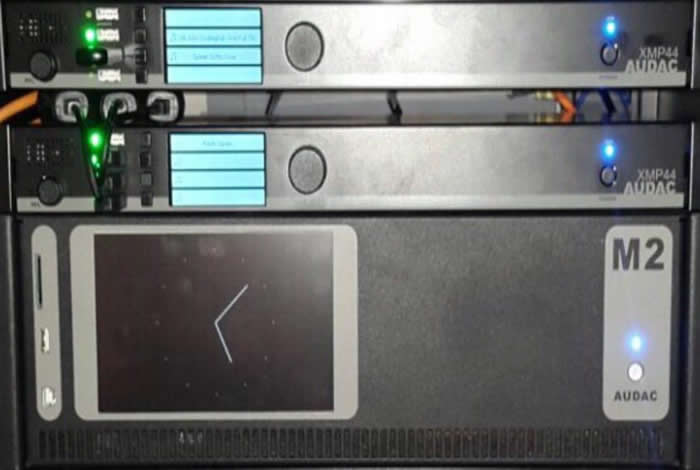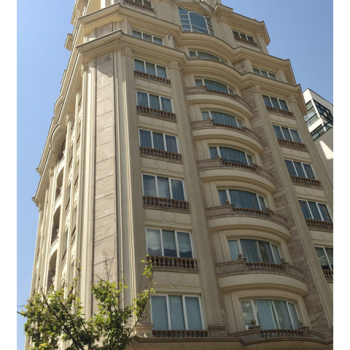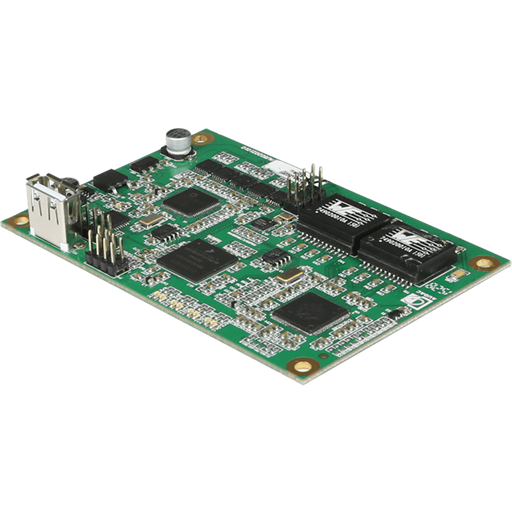The XMP44 is a professional modular audio Specifications system with 4 SourceCon™ interface card slots where to a wide variation of optional modules can be installed. The variety of available modules ranges from FM tuners to DAB&DAB+ tuners, internet radio tuners, voice file interfaces and many more. The flexible architecture allows any project combination up to four sources, resulting in a truly versatile solution that will live up the needs for any user taking high regard of crystal clear audio reproduction. Simultaneous operation for all four modules makes it a compact multi-source system which is the perfect expansion for any multi-zone audio system. The front panel of the system accommodates a 2.8” TFT display in combination with a push rotary function dial and 4 tactile pushbuttons. The controls and indicators on the front panel of the unit are guaranteeing an intuitive and user friendly operation, allowing hassle free operation and configuration to even unexperienced users. Four USB interfaces (one for each module) are enabling playback or storage of media and voice file, while pre-listening for each output is possible through a built-in PFL speaker with individual volume control. Both RS-232 and TCP/IP communication ports are implemented, allowing system integration with any home or industrial automation system. Using the freely available AUDAC Touch™ application for smart devices guarantees total system control and configuration from any device on any location and at any time. An optional Dante™ interface is available for the XMP44. The installation of this network interface allows receiving and sending of low latency, high quality audio over a standard Ethernet network
![]()
| SYSTEM SPECIFICATIONS | ||||
|---|---|---|---|---|
| Inputs | Type | 4 x SourceCon™ interface card slots | ||
| 4 x USB interface | ||||
| Control | Front panel | |||
| RS-232 | ||||
| TCP/IP | ||||
| Audac Touch™ | ||||
| Web (HTML5) | ||||
| Frequency | Response (± 3 dB) | 20 Hz – 20 kHz | ||
| Display | Type | 2.8” Graphical LCD | ||
| Monitoring | Front PFL speaker with vol control | |||
| Power | Source | 110 ~ 240 V AC / 50 ~ 60 Hz | ||
| Consumption | 2 W (without module installed) | |||
| Supply | Switching mode | |||
| Operating temperature | 0° ~ 40° at 95% Humidity | |||
| PRODUCT FEATURES | ||||
|---|---|---|---|---|
| Dimensions | 482 x 44 x 330 mm (W x H x D) | |||
| Weight | 3.400 kg | |||
| Mounting | 19” | |||
| Unit height | 1 HE | |||
| Construction | Steel | |||
| Colours | Black | |||
AUDAC TOUCH™

DANTE SETUP

PRODUCT
-
WHERE CAN I FIND THE LATEST SOFTWARE VERSIONS?
Any product that is updatable by the AUDAC system manager is automatically discovered and downloaded to your personal computer.
All other software versions can be found via audac.eu/software
-
DO I NEED TO UPDATE MY DEVICE?
No, this is not always needed. When downloading the latest software, it will also include a text file containing the patch notes. If you are not having issues with your current software or do not need the added functions, then you do not need to update the product.
-
HOW CAN I RESET MY AUDAC PRODUCT PASSWORD?
When the user password is lost, it can be changed by logging in with the administrator password. When the administrator password is lost, please contact your local distributor. They will be able to reset your password by using the web-browser interface.
-
WHAT DO I NEED TO DO WHEN THE WEB INTERFACE IS SHOWING ‘SOCKET CONNECTION FAILED’?
When ‘Socked connection failed’ shows up on the web interface, it means your browser was able to load the website from your AUDAC product, but that the connection which has been established between your computer and the AUDAC product to send the commands is blocked by something in your LAN network. Check the following :
- Check if any Firewall is blocking port 5001 and port 843 in your network.
- Delete browser history and refresh webpage.
- Reset AUDAC product
If you have the current settings, reset the product and try again.
-
HOW DO I FIND OUT THE IP ADDRESS OF THE AUDAC PRODUCT IN MY NETWORK?
Please download the AUDAC system manger. This will scan your network and tell you the IP address of all AUDAC products within your network.
If your network is blocking global broadcasts, you can connect directly by using a cross cable. The system manager will still be able to inform you of the device IP.
-
HOW CAN I UPDATE MY PRODUCTS?
AUDAC uses two methods to update their devices.
- USB
- AUDAC system manger
When unsure which method to use, please refer the product manual.
-
I CANNOT CONNECT TO MY AUDAC PRODUCT. WHAT SHOULD I DO?
When connecting directly to the product,
- Ensure you are using a cross-link network cable
- Ensure your personal computer is within the same default AUDAC IP range 192.168.0.xxx
- Check the WIFI settings of your laptop. In many cases, the laptop will try to make a priority connection through the WIFI network, whereby it will be impossible to reach the webserver. After the WIFI connection of the laptop is disabled, it will work properly
When connecting to your product via network
- Ensure your personal computer is within the same default AUDAC IP range 192.168.0.xxx
When trying to connect with a personal media device.
- Ensure the tablet/pad is within range of both the WiFi and AUDAC IP range.